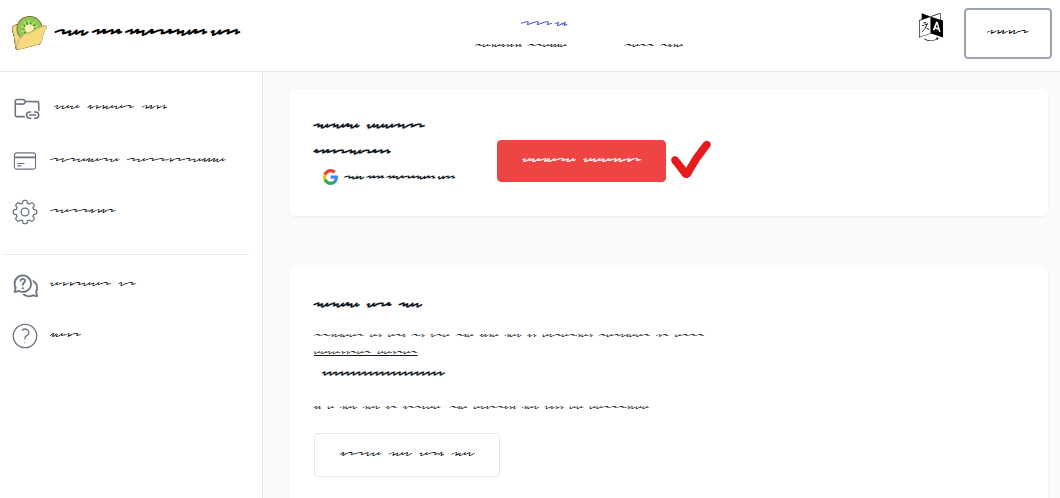Skip to content
file.kiwi
Search
Cancel
Select theme
Dark
Light
Auto
Select language
English
Español
한국어
日本語
简体中文
🚩 Introduction
Service Features
Reasons for Choosing
Service Details
Pricing Plan (Free & Paid)
Service Operating Policy
Recommended specifications
📚 Manual
file management
Webfolder management
Account Management
🎯 Solutions
Business Use Cases
Share files with friends
Share files on SNS
⚡ Troubleshooting
Select theme
Dark
Light
Auto
Select language
English
Español
한국어
日本語
简体中文
Account Management
»
Account Deletion/Service Withdrawal
### 1️⃣Go to [Dashboard] in file.kiwi.  --- ### 2️⃣Select <span class="iconify-inline" data-icon="material-symbols:settings"></span>. 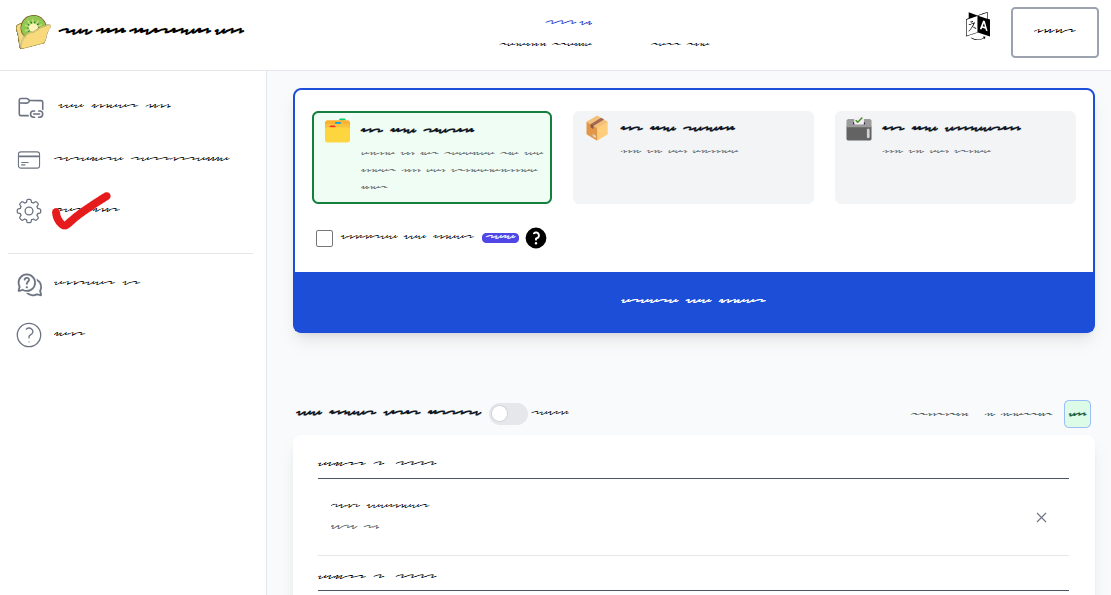 > If you don't see the menu, click the ☰ button at the top left. --- ### 3️⃣Select [Cancel Membership].