Share files with friends
»Try using it in times like this.
I want to quickly forward a (large) file to a friend via KakaoTalk.
I want to share the original photos/videos taken during my trip with my friends in a chat room.
When working on a team project, you need an online file box to share videos.
I want to send a large file via KakaoTalk.
I want to easily receive large video files from my non-technical friends.
»1. Visit file.kiwi in your browser.
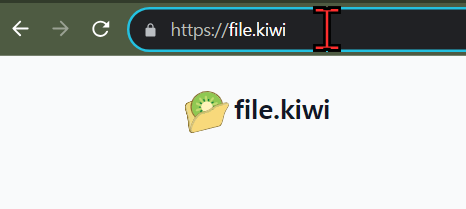
All you need is a browser such as Chrome, Edge, Firefox, Whale, or Safari. It can be used directly on most devices (PC, tablet, smartphone, smart TV/refrigerator/car) or OS (windows, ios, android, linux).
»2.🅰️ Click or 🅱️🗂️[Open new ‘Webfolder’]
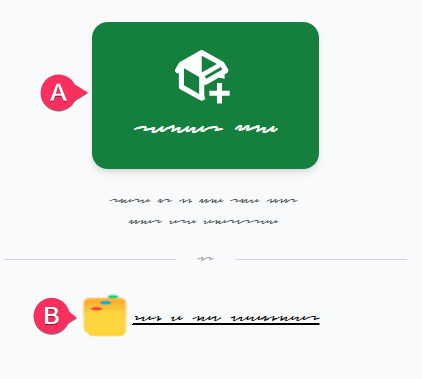
🅰️ If you just need to forward/share a file, just click and select the file to upload.
** A Delivery Webfolder* is created and the Webfolder address is displayed as shown below.
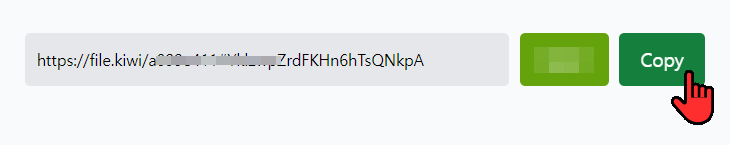
Copy the address to your clipboard.
🅱️ If you need to receive or exchange files with someone else, select [Open new Webfolder].
A new Shared Webfolder will open in a new window.
You can share the link as follows.
»3. Forward the link to your acquaintances.
When you pass on the sharing link, you can explain its purpose to the other person.
“Download here.”
“Please upload the original video here.”
“I will gather the original photos taken today in this folder.”